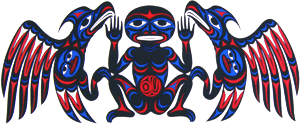
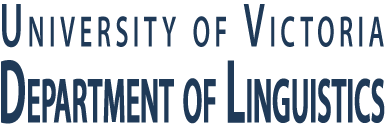
The purpose of the following page is to provide a resource for people interested in exploring Unicode and its relationship to the IPA. Hovering over any character will produce a pop-up tooltip with the Unicode number in it (not complete). This does not seem to work on Netscape 6, so try using a new version of Internet Explorer.
To use the character in a webpage you have some options. If you are using Windows 2000 you can use the native characters and write your page in Notepad (which is now Unicode compliant). Alternatively you can use escape codes to represent the characters. For a good explanation of this see John Wells' page. In order to use the Unicode numbering system in the pop-up tooltips on this page you will need to use the following syntax: &#xUnicodeNumber; The "x" tells the page you are using hexadecimal coding for the character (rather than decimal), and the semicolon declares an end to the character.
For example - ɞ is the escape code for ɞ
The following page has been rendered in native Unicode characters (not escape codes) and should work perfectly if you have the Arial Unicode MS font installed on your machine. This 23MB monster font is included on the Office 2000 installation disk. It appears that the CHILDES project is also distributing the font freely. You may get it here. Options include either the Lucida Sans Unicode font (available from John Wells' page), the Code2000 font by James Kass, SIL's new Doulos unicode font and Thryomanes. There are small differences between the various fonts, but this page will display quite accurately with any of them. This information is valid for both PCs and Macs running OS X or later (OS X will accept a built-for-PC True Type font with no modification). If you are using a pre-OS X Macintosh, you will have problems. So far, no one has released a big Unicode font (or indeed any usable Unicode font with phonetic characters) for older Macs. If you have a source for one, please let me know.
If you are keen to begin using IPA characters in webpages and the above is too technical, try UVic's IPA KeyPad. It allows you to use images (named per Unicode standards) to represent IPA characters. For interest sake, there is also a version of the KeyPad for Japanese, with a limited character set for Hiragana and Katakana.