Google Earth - 
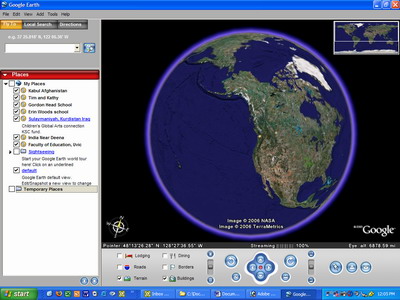
Google earth allows you to locate an area anywhere in the world and zoom in using satallite images taken with the year.
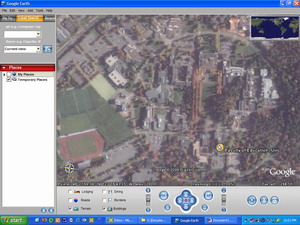

To use this feature you must download the freeware program GoogleEarth
Using Google Earth
To use Google Earth click on download markers located on the website using the icon ![]()
The Icon will ask you to download a Zip file. Save this Zip file onto your desktop then unzip the file ("same as original option").
A ".kmz" file will be located onto your destop. Click on this file to start up Google Earth, and then just watch as the satellite image zooms in on your area. It is amazing to think we are all so close...