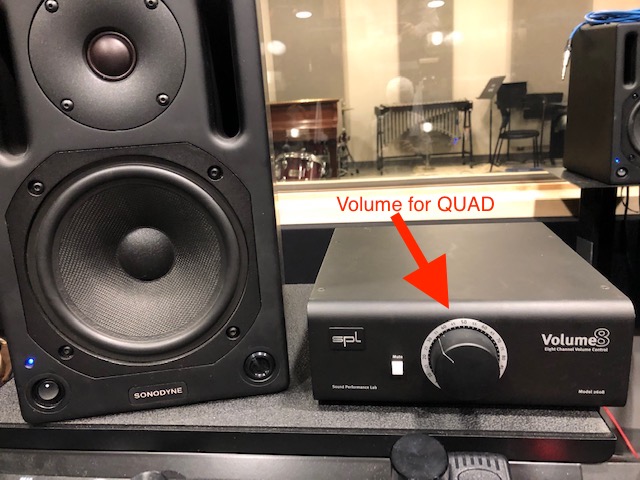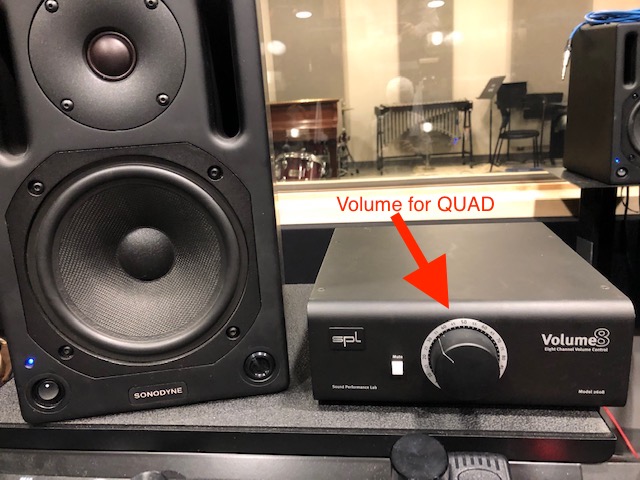
How to monitor/record the Buchla in QUAD
It's very easy to listen and/or record the Buchla in 4 channels -- in fact, you hardly have do to anything different from what you'll find in the original setup instructions
After following the normal instructions, TURN ON the 4 speakers just behind you (two on each side of the room). These will provide you with the 4 channels of audio.
NOTE: If you monitor in stereo, using the two speakers above the console, that's OK. These stereo channels are simply an exact duplicate of what's coming out of the front two speakers behind you.
For stereo listening, you use the console -- channels 17&18, as before. Sound will come out of the spkrs in front of you, as before.
For quad, use the big volume knob to your left called Volume8. It will control all four channels, which will come out behind you. Note that if you turn up the stereo and the quad at the same time, you will simply get a duplicate of the L/R channels, which will mess up the balance. So when working in quad, it's best to turn down the stereo pair (but it's not harmful to the equpment in any way).
To record in four channels using Pro Tools or Reaper, open this folder: createlab/MUS 307/MUS 307 BUCHLA -- you will find a documentation folder and a ProTools or Reaper template: BUCHLA template.ptx for PT and BUCHLA template.RPP for Reaper (These are both set up as four 24 bit 96 kHz wav files, with one mono track per channel)