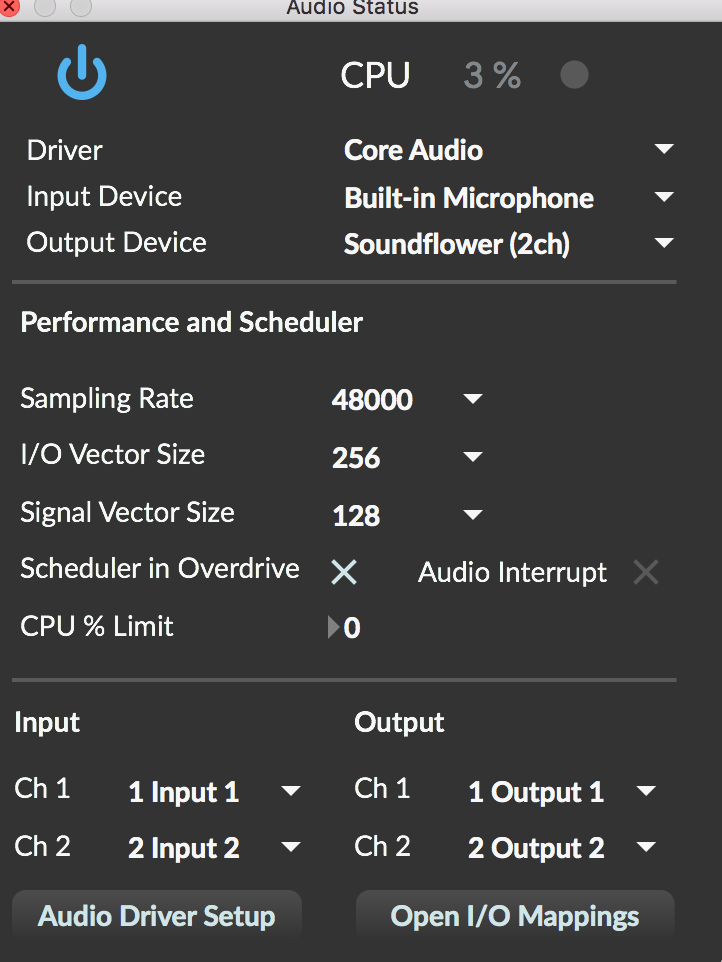
REMOVED FROM LAB 3 BECAUSE SNDPEEK NO LONGER WORKS ON MAC OS?
need to fix sndpeek! PRC says it works for him...
DON'T KNOW ABOUT THE PC
BUT if you really want to get a clean recording, you can use SoundFlower https://github.com/RogueAmoeba/Soundflower-Original. You can then set the audio output of Max to SoundFlower, and then also choose it in Quicktime, as below:
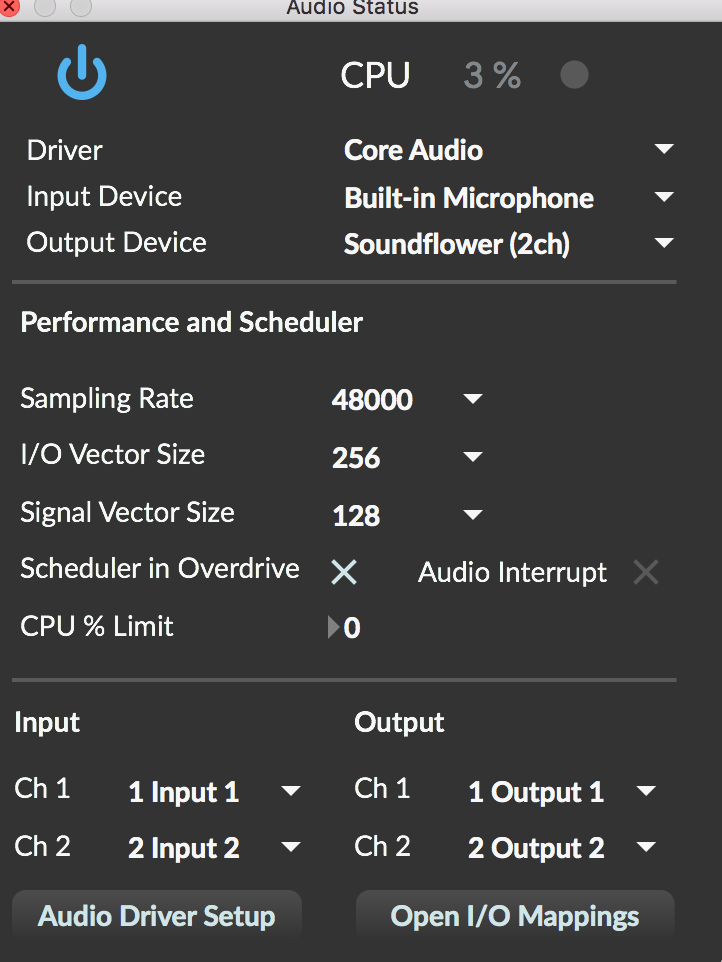
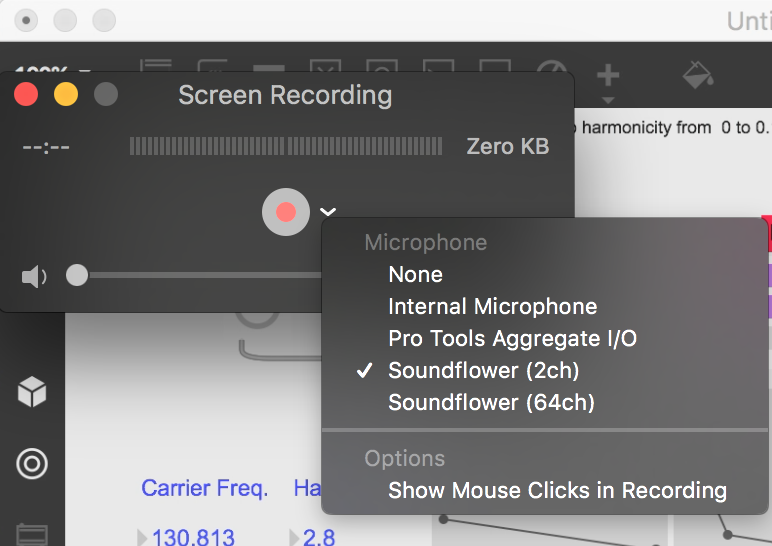
Optional: you can also use sndpeek at the same time, which generates a realtime 3D waterfall display. For more information, go to the sndpeek homepage: http://soundlab.cs.princeton.edu/software/sndpeek/. You can arrange the sndpeek display to be visible on the screen, along with the Max patch (and its spectral display) if you want to. Here's an example of how to invoke sndpeek and get direct audio via soundflower (on a Mac):
andrewschloss$ /Applications/sndpeek-1.41-exe/bin/sndpeek --inputDevice:2 --outputDevice:2
If this doesn't work for you, you can also just record audio via the microphone on your laptop. To do that, just omit the Device part like this:
andrewschloss$ /Applications/sndpeek-1.41-exe/bin/sndpeek
Now you should see the waterfall display showing all input from the microphone (including your voice, for example).