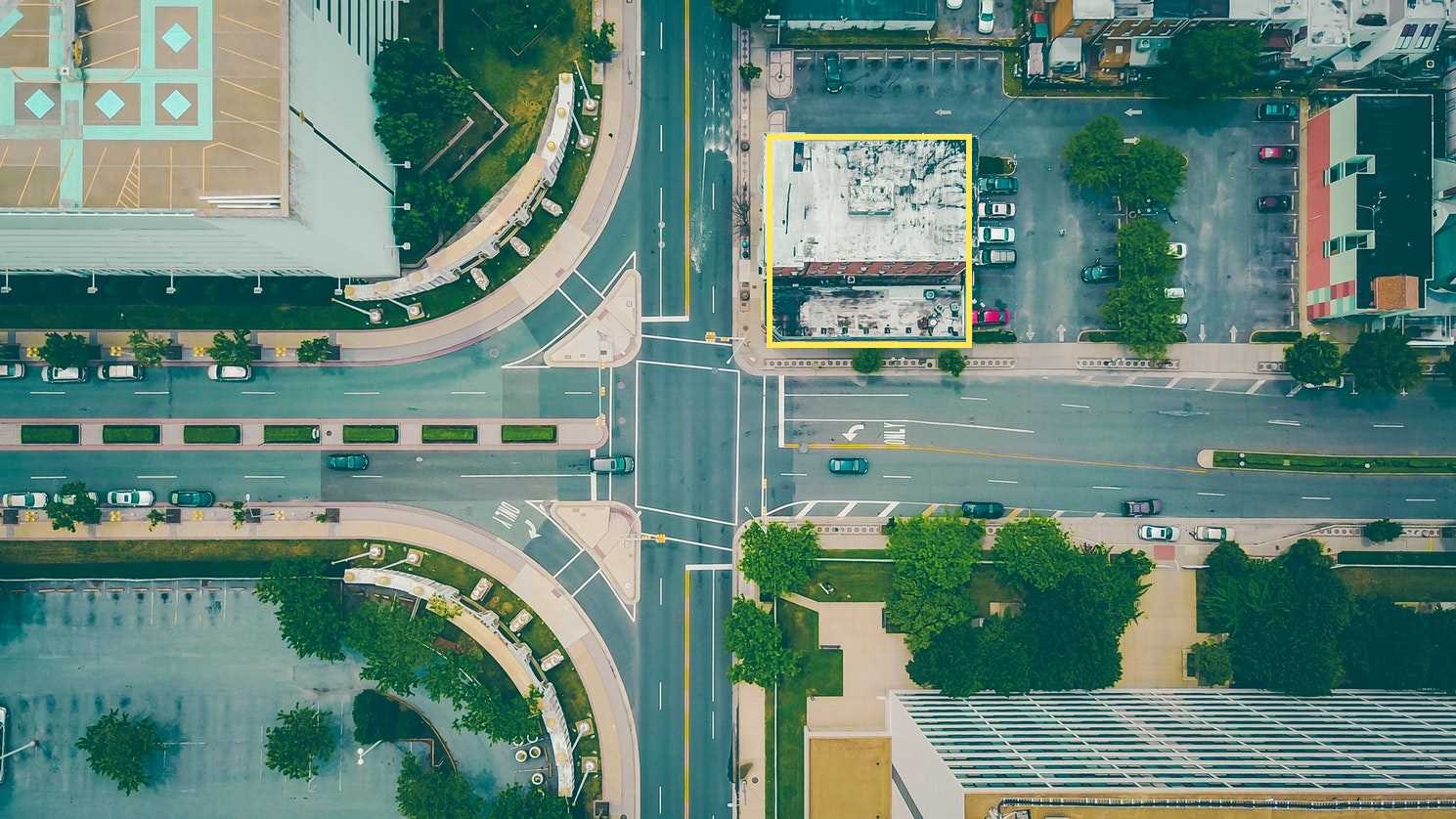4 Labs (individual). In the labs, this course will use Microsoft Teams (Preferably to open it on the browser rather than the App.). Sign up for a UVic Microsoft 365 account, which includes Microsoft Teams, at onlineservices.uvic.ca prior to the first lab session. After you have signed up, you can access your account by logging into portal.office.com with your NetLinkID@uvic.ca and passphrase.
Lab 1 due Oct 7 - ACTIVE
This lab is designed to teach you how to prepare and then publish simple websites using HTML. Using the World-Wide-Wide technologies, it is now feasible to create sophisticated multimedia documents, with text, images, audio and video, to be distributed and shared across an organization or the globe. Web publishing is becoming an emerging trend where scientists and engineers, students and teachers, friends and families, can exchange their photos, ideas, designs, products, and experiences.
Lab 2 due Oct 21. ACTIVE
Today's websites are media-rich; they use scrolling images, inline videos and audios to attract reader's attention. Our modern browsers have built-in capabilities that can display different image, audio and video formats. Thanks to the upcoming HTML5 standard, a few media formats are becoming a standard on the WWW, e.g., JPEG, PNG, MP4, MP3, etc. The original HTML standard has no support for dynamic content. With the addition of JavaScript, a standard programming language of the WWW, we can now develop JavaScript applications that can run inside almost all modern browsers, including Safari, Firefox, and Chrome. This lab is designed to show you what JavaScript is and how to use it to develop a website that has images and mapping information. This is not a JavaScript programming assignment! We won't teach you how to program in JavaScript at all. We only want to show you how to use JavaScripts (provided by others) to create a dynamic website.
Lab 3 due Nov 4. ACTIVE
This lab is designed to teach you how to create a simple CSS stylesheet and design a website that is mobile-device aware. The WWW is going through another major phase of evolution. HTML5 is going to be standardized soon as the new standard for WWW, replacing the 10 years old standard of HTML4. Currently, most popular browsers, including Chrome, Firefox, Internet Explorer (11) and Safari, are almost fully HTML5 compliant. HTML5 introduces a number of features that make the future of mobile-aware websites easier to design.
Lab 4 due Nov 18. ACTIVE
This lab is designed to teach you a few basic concepts of computer programming. Every computer program is essentially a prescribed sequence of "instructions" telling the computer what to do, step-by-step, in excruciating details. A computer programmer's task is to plan ahead what his/her user's intention is and what the program is supposed to accomplish, e.g., calling a friend across the Internet, shopping for an online product, performing banking transactions, etc. Every application (or situation) is different. It is up to the programmer's imagination to create something interesting and useful. Every computer program is expressed in some form of "programming notation" (called computer programming languages). There are hundreds of programming "languages" out there, e.g., Java, C, C++, etc. For this lab, we will show you how to use JavaScript, a web-based programming language, to create some simple dynamic websites. From the beginning of the World-Wide-Web, JavaScript has always played an important role in making it more dynamic and more interactive. For the past 10 years, companies, like Google, Firefox, Microsoft and Apple, have contributed to make JavaScript one of most used browser-based programming language. JavaScript is a complex programming language. However, we will only show you a few basic concepts of JavaScript, and not the entire language, in this lab.

The ones who runs this
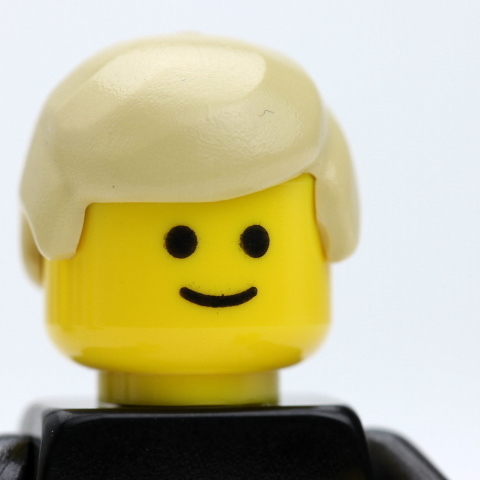
TA 1
Not actual photo. Computer Science PhD Student. soroush.ysf at gmail.com

TA 2
Not actual photo. Computer Science PhD Student. jiaminfan1 at uvic.ca

TA 3
Not actual photo. Computer Science Student. buro at uvic.ca

TA 4
Not actual photo. Computer Science PhD Student. kasalwelengwe at yahoo.co.uk
You are working in teams
This is a team project. Each team consists of at most two students. (Note: However you may work alone if you prefer, but your project requirement is the same as others.) Design a new website about your desired topic to your team using any free CSS template ( a responsive template is encouraged ). You must not use any professional webpage design tool or online web hosting services (e.g., Adobe InDesign, Apple iWeb, WordPress, Google Blogger, Wix, weebly, Goolge Sites, UVic Online Academic Community etc.), other than a CSS template, some JavaScripts and an editor such as Sublime Text 3 or BlueGriffon (if you like). You may include anything, including audio, video, youtube video, google map, JavaScripts, etc. Just make sure that you don't violate the copyright law, acknowledge the sources appropriately (e.g., provide a hyperlink to the original source if necessary). Also, you must publish your website to a "project" folder inside studentweb.uvic.ca just like what you have done in the labs. Check out here for sample free CSS templates.
(Note: Your chosen CSS template must be different from those used in the labs.). Complete instructions here.





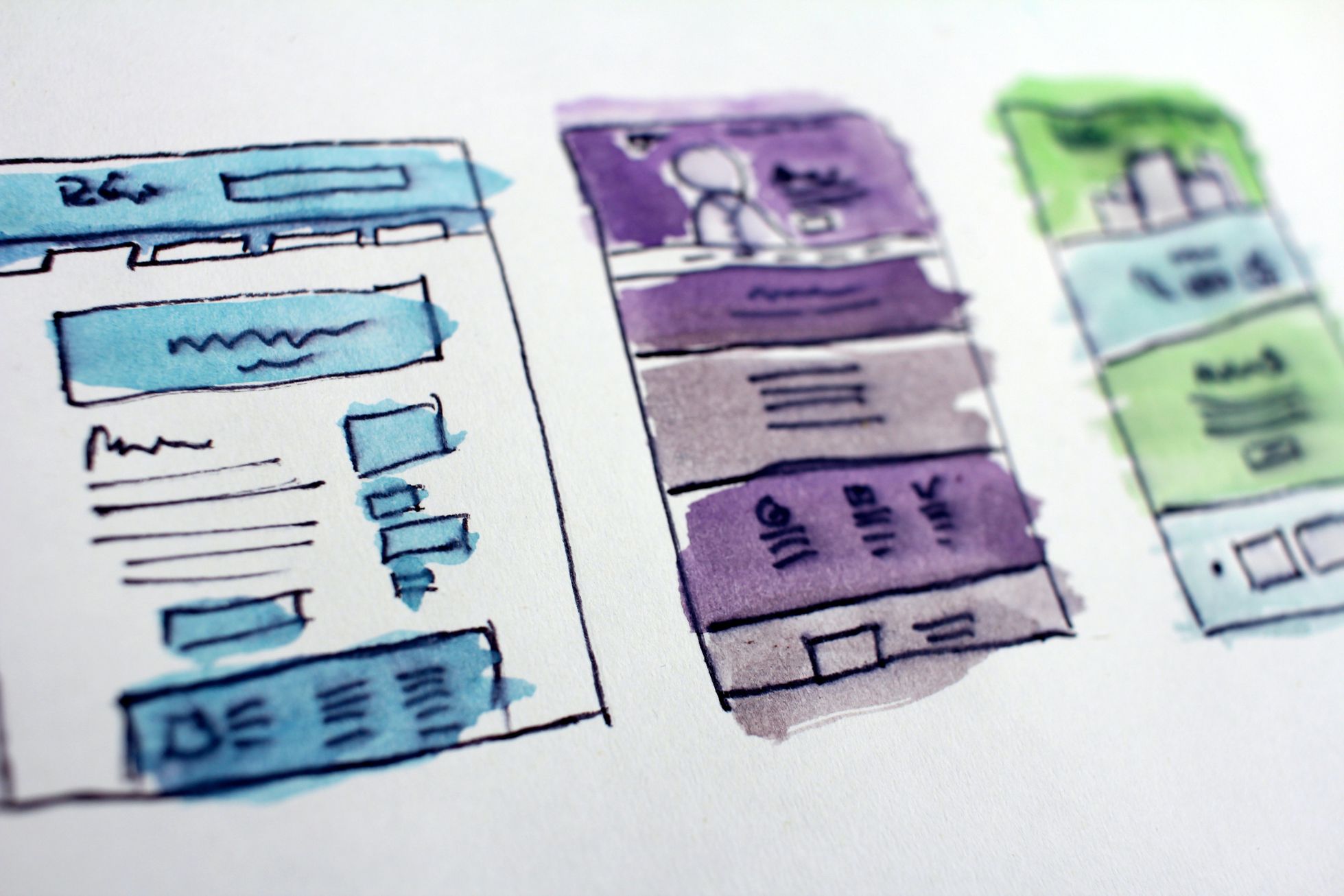


Lorem ipsum dolor sit amet, consectetur adipiscing elit, sed do eiusmod
tempor incididunt ut labore et dolore.
Lorem ipsum dolor sit amet, consectetur adipiscing elit, sed do eiusmod
tempor incididunt ut labore et dolore.
Photography
Web Design
Photoshop
This list will be updated


Lets get in touch. Send me a message: